YouTube Revenue Calculator
Estimate your potential YouTube earnings
YouTube has become more than just a platform for sharing videos—it’s a thriving business ecosystem where creators can turn views into real income. Whether you’re a budding vlogger, an educational channel host, or a Shorts superstar, understanding and accurately estimating your YouTube revenue is crucial. In this comprehensive guide, we’ll demystify how YouTube revenue works, walk through manual calculations step by step, and explore specialized tools—like a YouTube revenue calculator—to help you forecast your earnings from standard uploads, Shorts, ads, and more.
What Is YouTube Revenue?
At its core, YouTube revenue refers to the money creators earn by monetizing video content. The most common source is advertising: YouTube places ads (pre-roll, mid-roll, display, etc.) in or around videos, and advertisers pay based on views or clicks. YouTube then shares roughly 55% of that ad spend with creators, retaining 45% as its platform fee. Beyond ads, creators earn from channel memberships, Super Chats, merchandise shelves, and the YouTube Premium revenue share. But in this article, we’ll focus on ad-driven earnings—what most people mean when they search for “how to calculate YouTube revenue.”
Key Metrics: CPM, RPM, and Monetized Playbacks
Before diving into formulas, let’s clarify two industry-standard metrics:
CPM (Cost Per Mille)
CPM is what advertisers pay per 1,000 ad impressions. If a brand bids $10 CPM, they pay $10 every time their ad is shown 1,000 times.RPM (Revenue Per Mille)
RPM flips the perspective: it’s the amount a creator earns per 1,000 views. RPM factors in YouTube’s revenue share, non-ad revenue (like Premium), and divides total earnings by total views, then multiplies by 1,000.Monetized Playbacks
Not every view lands an ad. Only views where at least one ad is shown count as monetized playbacks. Monetized playback rate varies by region, niche, and device.
Manual Calculation: Step by Step
Gather Your Inputs
Total Views (V): The total number of views in your chosen period.
RPM: Your average Revenue per Mille (per 1 000 views).
Convert Views to ‘Thousands’
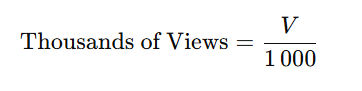
-
Multiply by RPM
Estimated Revenue=(Thousands of Views)×RPM
-
Interpret the Result
The product is your gross earnings estimate for that period.
Worked Example
-
V=100 000
-
RPM=$8
-
Thousands of Views = 100 000 / 1 000=100
-
Estimated Revenue = 100×$8=$800
So, with 100 000 views at an $8 RPM, you’d manually calculate $800 in estimated revenue.
How to Use Our Simple YouTube Revenue Calculator
-
Enter Your Total Views
Plug in the number of views (daily, monthly, or for any period you choose). -
Set Your RPM
Input your channel’s RPM (Revenue Per Mille)—the average amount you earn per 1,000 views. -
Calculate
Hit “Calculate” and instantly see your estimated earnings:
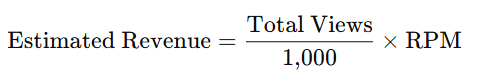
That’s it—no extra fields, no hidden fees. Just a straightforward way to turn your views and RPM into a clear revenue estimate.
Common Pitfalls When Estimating Revenue
-
Overestimating CPM: Regional and niche variation means you might not always command a $10 CPM—some niches are closer to $2–$4.
-
Ignoring Demonetized Views: Non-ad-friendly content (e.g., music, politics) may see demonetization.
-
Fluctuating RPM: YouTube experiments with ad loads and formats; your RPM can swing 10–20% monthly.
-
Neglecting Tax & Fees: In many countries—including India—platform earnings may incur service tax, GST, or withholding taxes.
Final Thoughts
Estimating your YouTube earnings doesn’t have to be a guessing game. Whether you prefer the precision of manual calculation—using your average views, CPM, monetized playback rate, and simple formulas—or the convenience of a specialized YouTube revenue calculator, you can gain clarity on where your income is coming from and how to grow it. Always revisit your inputs regularly, align your content strategy to boost monetized playbacks, and explore multiple income streams to maximize your channel’s profitability.
About Our YouTube Revenue Calculator
Our calculator combines simplicity with power: it supports YouTube shorts revenue calculator, YouTube ad revenue calculator, and YouTube channel revenue calculator modes; lets you input custom CPM/RPM values and monetization rates; factors in Shorts Fund earnings; provides detailed per-video and aggregate forecasts; handles multiple currencies and tax settings; and even integrates with YouTube Analytics for real-time data sync—empowering you to plan, optimize, and accelerate your YouTube earnings like a pro.

I am glad to be one of several visitors on this outstanding website (:, appreciate it for posting.
I like this site so much, saved to my bookmarks.